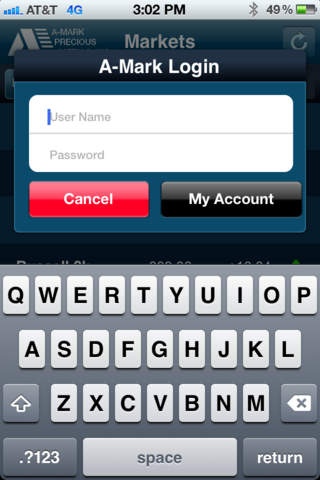A-Mark Precious Metals 1.5.2
Free Version
Publisher Description
Founded in 1965, A-Mark is a full service precious metals trading company offering a wide array of products and services. Products include gold, silver, platinum and palladium for storage and delivery in the form of coins, bars, wafers and grain. Services include financing, leasing, consignment, hedging and a variety of customized financial programs. We are an official distributor for many Government Mints throughout the world including The Royal Canadian Mint, The South African Mint, The Australian (Perth) Mint and an Authorized Purchaser for the US Mint. A-Mark makes an active two way market from our trading centers in Santa Monica, California and Vienna, Austria Monday through Friday from 12:00 am to 5:00 pm, Pacific Time, even while many major world commodity markets are closed.
Requires iOS 4.3 or later. Compatible with iPhone, iPad, and iPod touch.
About A-Mark Precious Metals
A-Mark Precious Metals is a free app for iOS published in the Accounting & Finance list of apps, part of Business.
The company that develops A-Mark Precious Metals is A-Mark Precious Metals Inc.. The latest version released by its developer is 1.5.2.
To install A-Mark Precious Metals on your iOS device, just click the green Continue To App button above to start the installation process. The app is listed on our website since 2012-04-06 and was downloaded 0 times. We have already checked if the download link is safe, however for your own protection we recommend that you scan the downloaded app with your antivirus. Your antivirus may detect the A-Mark Precious Metals as malware if the download link is broken.
How to install A-Mark Precious Metals on your iOS device:
- Click on the Continue To App button on our website. This will redirect you to the App Store.
- Once the A-Mark Precious Metals is shown in the iTunes listing of your iOS device, you can start its download and installation. Tap on the GET button to the right of the app to start downloading it.
- If you are not logged-in the iOS appstore app, you'll be prompted for your your Apple ID and/or password.
- After A-Mark Precious Metals is downloaded, you'll see an INSTALL button to the right. Tap on it to start the actual installation of the iOS app.
- Once installation is finished you can tap on the OPEN button to start it. Its icon will also be added to your device home screen.